This week’s Scrivener Saturday – Importing Websites.
This is another one of those undervalued offerings from Scrivener, and one I find especially helpful when I’m up against a deadline and don’t want to get sucked in by the realm of the Internet and social media.
Most writers have stacks of research for their current WIP (Work in Progress), and these days, most of mine consist of websites. But if I’m in the middle of writing, I don’t want to have to launch my browser, find my bookmark, and then read whatever piece of information I needed. That way leads to social media and kittens!
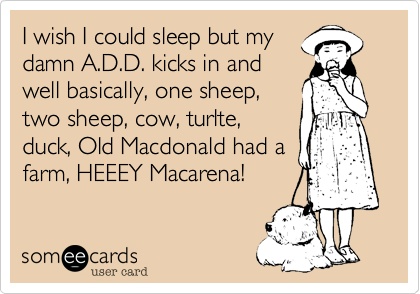 One feature of Scrivener is the ability to import a website and keep it in the Binder under Research. To do this, go to FILE –> IMPORT –> WEBPAGE.
One feature of Scrivener is the ability to import a website and keep it in the Binder under Research. To do this, go to FILE –> IMPORT –> WEBPAGE.
Type in the URL or webpage address and then give it a title for its listing in your Binder. Click OK and then wait a moment for Scrivener to do its magic.
For example, this is a page I imported on carbon monoxide poisoning from Wikipedia for a short story I’m writing:
Now if I need information on carbon monoxide poisoning, I don’t even have to launch my browser! Distraction free writing with research at hand, all in one nifty electronic binder.
Scrivener will import just about any file type. My binder often has:
- character sheets
- maps
- website research
- time lines imported from Aeon Timeline (another awesome program)
- plot bubbles from Scapple (also made by Literature & Latte)
- scanned notes from brainstorming that occurred at coffee shops
- whatever else I need
What I Love about This Feature: 100% distraction free, yet I have the research I need at hand. No more opening up a dozen programs or files to get everything I need in place to write.
Downside to This Feature: I’m working on a 6-year-old Mac Book Pro on wi-fi, so it may just be my computer, but Scrivener seems very slow at importing some webpages. I’ve also had it crash repeatedly when a website is rather image heavy. I would save the project before using this feature just in case. (I get a new machine soon, so I’ll update this post if it ends up being my old, cantankerous machine.)
Check out the entire series of Scrivener Saturday posts here.

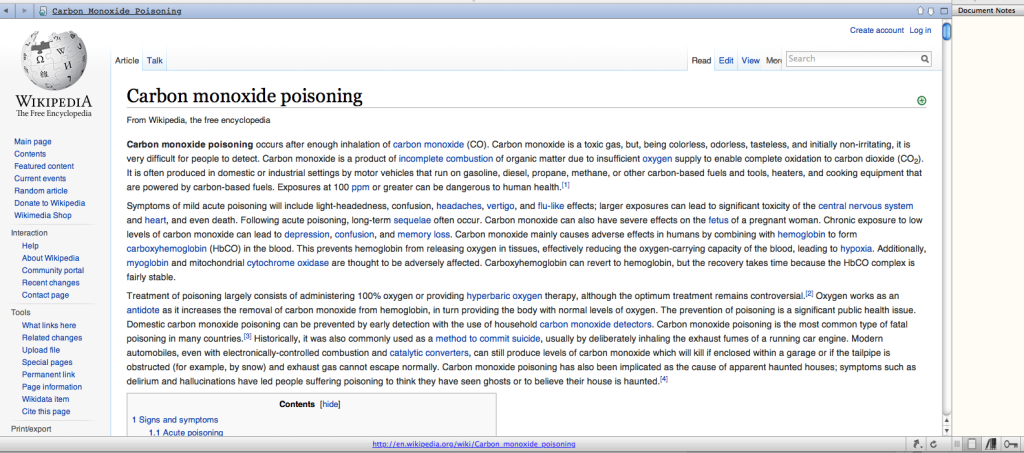

raven_oak ScrivenerApp Nice tip. I’m guessing it imports everything including ads? I’ll have to see if I can connect to Instapaper.
fluxresearch ScrivenerApp I’ve never noticed the ads but then, I use adBlock. Not sure. Worth testing.
raven_oak ScrivenerApp Interesting. I’ll let you know if I come up with anything interesting. Thanks for your tips!