Scrivener Saturday: Compile Replace
Built into Scrivener‘s compile feature is the ability to do a Project Replace. Seems like a simple and underused option until you find yourself running into a huge issue that spans both Windows and OS machines–the dreaded quotation mark.
More specific, the quotation mark that follows a hyphen.
[important]Example: “If I wanted my quotation mark to face the wrong way, I’d—” [/important]
If you use straight quotes, it’s not normally an issue, but if you dare to use smart quotes, both Windows and OS X have this quirk with them when coupled with a hyphen. Rather than a hyphen and the end quotation marks curling to the left, auto-correct will think you’ve made a mistake and “fix it.”
That is, the operating system will flip it to facing to the right. The wrong way.
You can set up both Windows and OS X to not do that through their auto-correct settings, but some software programs, Scrivener among them, refuse to listen. In fact, Scrivener will undo OS X’s change and put it back to wrong.
Until the makers of Scrivener fix this, my options are to either type in OPTION-SHIFT-[ every time I mean ” or I can use Scrivener‘s compile mode to fix it upon compiling.
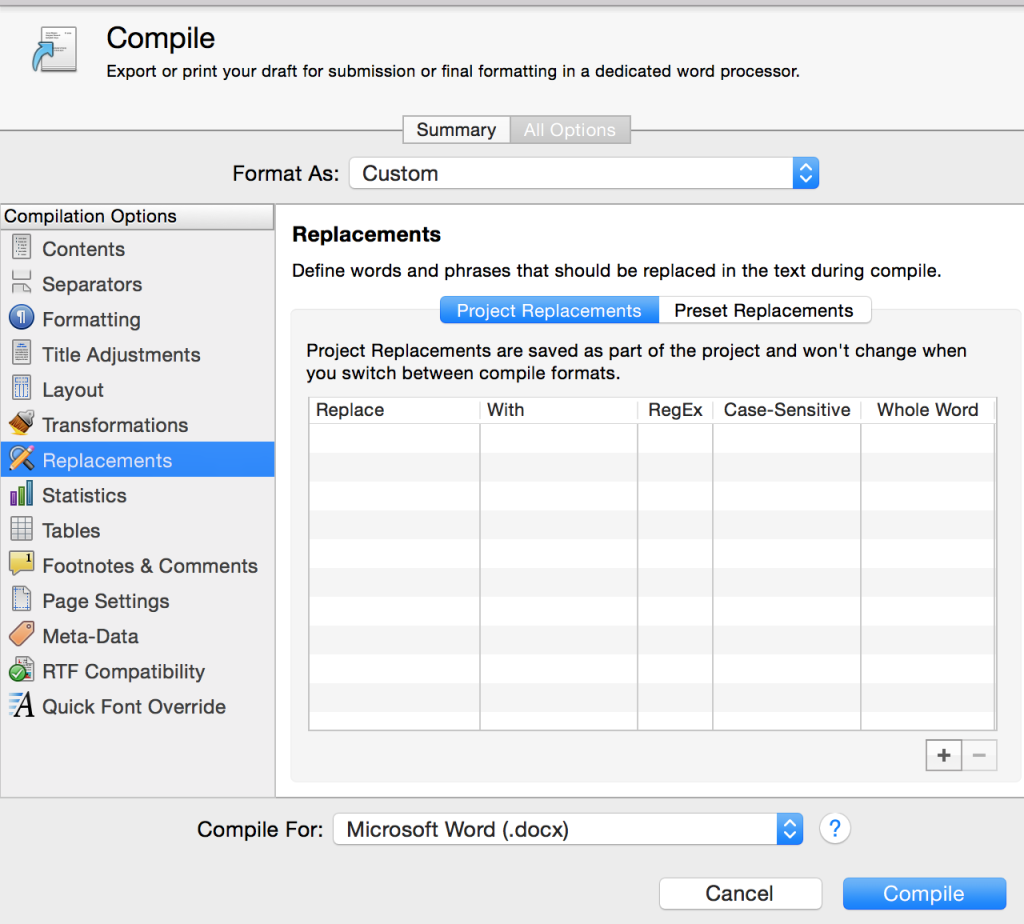 In the compile settings, you can use the REPLACEMENTS tab to find and replace words with other words.
In the compile settings, you can use the REPLACEMENTS tab to find and replace words with other words.
This is handy when you decide to change the name of a character from Sue to Daphne, but it’s also handy in cases like the wrong-facing quotation marks. I can tell it to replace “ with ”.
You can use Scrivener‘s Find & Project Replace to do the same thing, but sometimes I don’t want to run that as I write. Chances are, I’ll forget and end up with inconsistencies. Running it at compile makes more sense for me.
What I Love about This Feature: That I can run it once and it’s done.
Downside to This Feature: I wish I didn’t have to use it for the quotation marks issue. It really should be something the software program either defaults to the OS settings for or allows me to set up auto-corrections inside the program. Not even Scrivener‘s forums could find a good solution for this issue, though the mods promise it’s something Literature & Latte is working to fix.
Scrivener Saturday posts are done every two weeks on Saturday and cover whatever weird tips Raven has found useful in using the writing software, Scrivener, by Literature and Latte.


