This week’s Scrivener Saturday is on Revision Mode, which has more purposes than just revision.
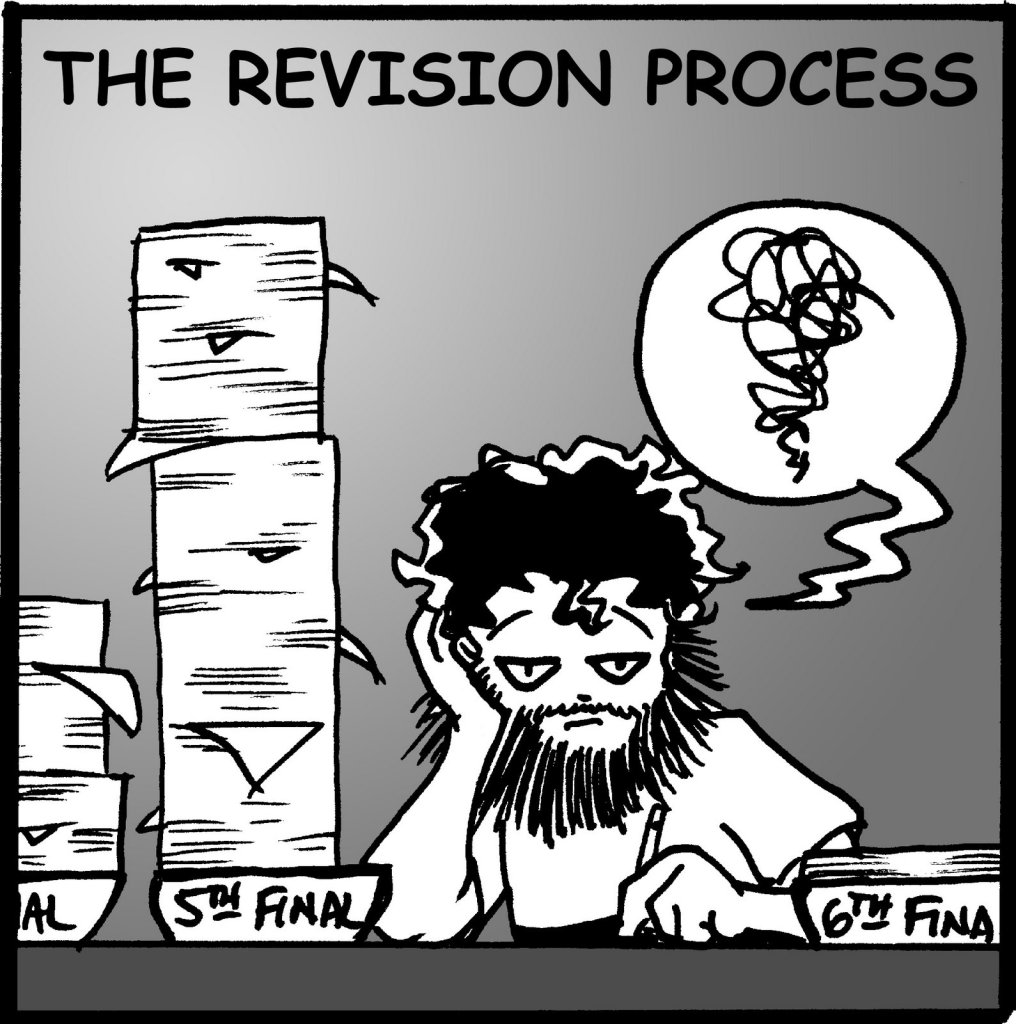
The Revision Process according to Patrick Rothfuss
TIP #5: To get to revision mode, go to Format–>Revision Mode, and then choose a revision level (first, second, third, fourth, or fifth). The purpose of this mode is to track changes to your manuscript based on which revision your in.
For example, my first draft–all text is black. When I go through the first revision, anything I add or change, turns to a different color. Second pass, yet another color. By the time I’ve gotten my manuscript into its final form, it should be all modes of colorful!
What I love about this feature: Watching my manuscript evolve.
Unique bit about this feature: You don’t have to use the revision mode for revision. I’ve met some authors who use it to track:
- Point of View: Chapters in Bob’s POV are red. Chapters in Mary’s are blue. Then during revision, if you catch something not Bob’s POV (which it should be), you know you need to change it.
- Scene & Sequel: Like above, chapters that are scenes are green. Chapters that are sequels are blue.
And so on. The possibilities are endless.
Anyone have a unique way to use this? Feel free to share!
Check out the whole series of posts here.


Wow. I’ve actually never used this feature. It sounds as if I should! I want my manuscript to be a rainbow of colours! 😛
LeetahBegallie It’s really neat seeing the changes in the manuscript through the use of color. Really kicks the brain and says, “I’m working!”